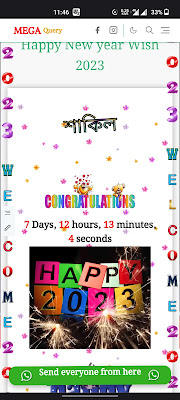Happy New Year Wishing Blogger Script 2023 [Free Download]
If you want to create your own Happy New Year Wishing Website, then you can create your own Festival New Year Wishing Greeting Website.On this information of Agar, we will tell you how to install Happy New Year Wishing Script Blogger 2023 on Blogger, how to download the script? And how to install Script on Blogger, then you follow the information given below.
How to make Happye New Year Wishing Website on Blogger
To create a New Year Wishing Website , you have to follow three setups.
- Download Happy New Year Wishing Script 2023
- Create Blog on Blogger
- New Year Script Installation
Download Happy New Year Wishing Script 2023
First of all download Happy New Year Wishing Script for blogger .
providing New Year Wishing Script for Blogger , you can download it for free by clicking on the download button
Create Blog on Blogger
After downloading Happy New Year Wishing Script , now you have to create a blog on Blogger, we will install this script by creating a blog. The process of how to create a blog on blogger is explained below.
1. To create a blog on Blogger , you will open any browser and type blogger.com in the browser and open it.
2. If you are creating a blog for the first time on Blogger, then you will be asked to sign in here and if you have already signed in to Blogger, then you do not need to sign in here.
3. To create a new blog, go to the menu option and click on New Blog ….
4. After that you have to give the title of your blog here, whatever you want to name your blog, type it here and click on the option of Next below.

5. After this, you have to choose the address of your blog here, whatever you want and click on the Save option below.

Happy New Year Script Installation
After creating a blog on Blogger, let us now install the New Year Wishing Script. Complete process of script installation, follow all those steps that we have given below, keep in mind that you have to follow all the steps, do not miss any step, otherwise your wishing script will not work.
1. To install the script, go to the blogger's dashboard and click on the Theme option.
2. After that you select the Pink theme here and click on the Apply option below, this will apply your theme to the new theme.
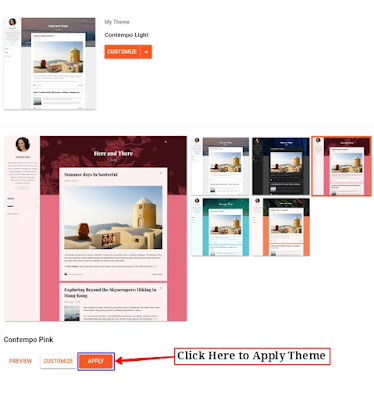
3. After this , you have to click on the icon given on the side of the CUSTOMIZE option, and then you have to click on Switch to first generation Classic theme .
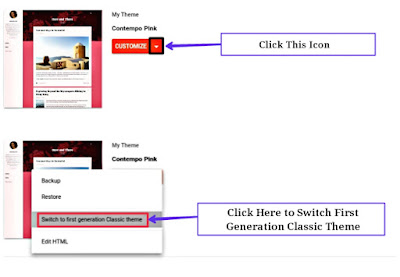
4. After that you click on Switch Without a Backup .
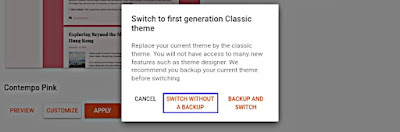
5. Now here you have to click on the icon given on the side of EDIT HTML and click on the option of Change NavBar below.
6. After that, Blue is selected here by default, you have to select off instead and click on Save option below.
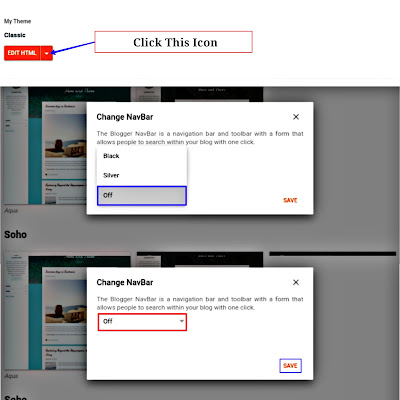
7. Now click on the option of EDIT HTML .
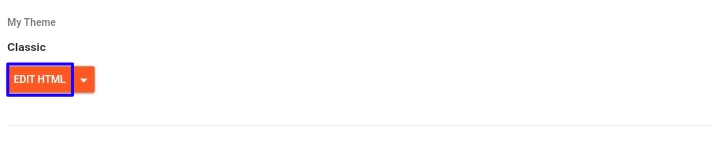
8. After that the source code of your theme will be shown here, then you have to select all these codes by right clicking and delete them.
9. After this the script you have downloaded.
You extract that file and inside it you will find the file of New Year Wishing Script on txt format, then you have to open that file on notepad and copy all the codes by selecting all the codes.
10. After that you will go back to the same page on blogger, and paste the code you have copied here and you have given the icon of Save option in the top right side, you have to click on it, this will save your theme. It will be saved and your script will be installed.
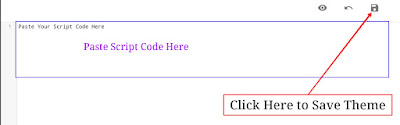
To check, you view my blog.